Student Life
Page Navigation
Student Parking
-

2025-2026
Student Parking InformationUPDATE 9-9-25
At this time all parking spots for juniors and seniors have been sold. Students may put their name on a waitlist and if a spot opens those spots will be filled from the waitlist that is linked here. You will need to upload a picture of your driver's license to the google form so that we can verify that you are eligable for the waitlist. The waitlist is only open to juniors and seniors at this time.
This notice will outline the process for requesting a parking space and vehicle permit for the 2025-2026 school year. After reading all the information contained within, if you have any additional questions, please reach out to Alison Ernst(if you do not receive a response within a few hours please call the school) - Alison.Ernst@ucps.k12.nc.us
ALL APPLICANTS ARE REQUIRED TO READ AND AGREE TO THE PARKING RULES AND REGULATIONS. PLEASE CLICK HERE TO VIEW.
We are excited to partner with ParkingBoss, a parking management system for the 2025-2026 school year.
Cost: $65
STICKERS ARE NOT TRANSFERABLE AND COST $65 TO REPLACE. REGISTER THE VEHICLE YOU PLAN TO DRIVE TO SCHOOL.
Registration Opens:
Seniors: Tuesday, July 22nd at 10:00am until sold out. Link to Parking Tutorial
Click here for Senior Parking Registration. Senior passcodes will be/was emailed to students' school email accounts on Tuesday, July 15th, the week prior to registration. If you do not have access to your school email, please email Mrs. Ernst to receive your passcode.
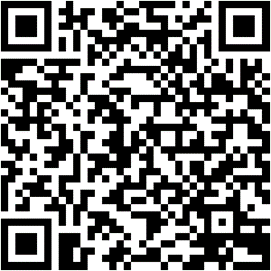 Senior Parking Registration QR Code ( It is suggested you visit the link and place your request on a computer. The process does not work well on a cell phone)
Senior Parking Registration QR Code ( It is suggested you visit the link and place your request on a computer. The process does not work well on a cell phone)Juniors : Parking will open Tuesday, August 5th at 10:00am till sold out Link to Parking Tutorial
Click here for Junior Parking Registration. Juniors, you will receive your passcode at least 1 week prior to Junior Registration. If you do not have access to your school email, please email Mrs. Ernst to receive your passcode.
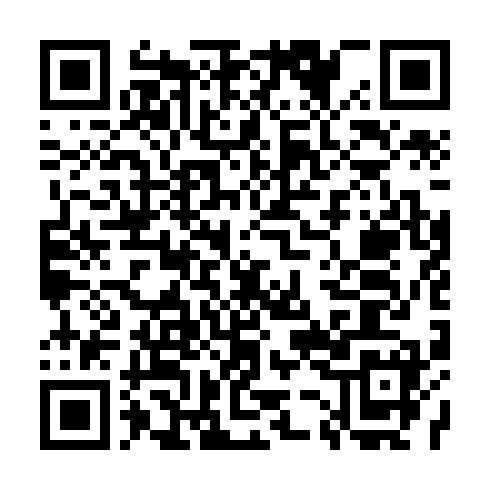 Junior Parking Registration QR code ( It is suggested you visit the link and place your request on a computer. The process does not work well on a cell phone)
Junior Parking Registration QR code ( It is suggested you visit the link and place your request on a computer. The process does not work well on a cell phone)To request a parking space and permit you will need the following items, all items must be current and NOT expired - you will have 5 minutes to complete the process of adding this information to your space request:
-
Student Name, phone number and email address(do not use UCPS email as emails from ParkingBoss may not come through)
-
Appropriate grade level passcode
-
License Plate Number
-
Vehicle make, model, color
-
Valid Driver’s License (jpeg, png format - NO PDFs or NO Heic)
-
Proof of Current Insurance (jpeg, png format - NO PDFs or NO Heic)
-
A credit card for the parking fee (Visa, MC, Discover, Amex, GooglePay, ApplePay)
NOTE: Prepare the items listed above prior to starting the request and registration process so that you have the best chance to secure the parking space you want. If you attach incorrect documents, expired documents or documents that do not meet the requirements, your request for a parking space will be moved to the end of the queue.
REGISTRATION WILL NOT BE PERMITTED OUTSIDE THE TIME FRAMES LISTED ABOVE. Make sure you have checked your school email for an appropriate grade level passcode. If you do not have access to your school email you must email Mrs. Ernst with First and Last name. I will verify grade level and email you the appropriate passcode.
The $65.00 fee is non-refundable so ensure that you are registering during your grade specific time and that you are eligible to park on campus per the attached rules above.
If a student uses a passcode that is not grade level appropriate your request for a parking space will be moved to the end of the queue for their appropriate grade .
Completing a request does NOT guarantee you a parking space for the upcoming school year.
We recommend that you visit the link and place your request on a computer. This process does not work well on a cell phone.
We highly encourage you to take the time to watch the tutorials above to ensure you are ready to go before registering. The system has been updated for this school year.
-

