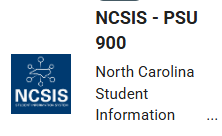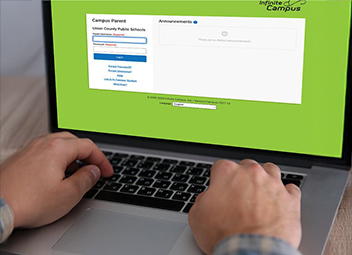Upcoming Events
-
MondaySep1
-
TuesdaySep23
-
ThursdayOct2
-
TuesdayNov4
-
TuesdayNov11
-
WednesdayNov26
-
ThursdayNov27
-
FridayNov28
-
MondayDec22
-
TuesdayDec23
Student Winter Break All Day
-
WednesdayDec24
-
ThursdayDec25
-
FridayDec26
-
MondayDec29
Student Winter Break All Day
Home of the Mavericks!
Marvin Ridge High serves ninth through 12th-grade students and is located in Waxhaw. We have a college preparatory emphasis, offering a variety of Honors and Advanced Placement classes and an International Baccalaureate Diploma program.
- How to enroll your student in Marvin Ridge!
- Check out our academic calendars, bell times, school events and more!
- Join #TeamUCPS! We are hiring teachers, tutors, classified staff, substitutes and more!
- Download the Edulog Parent Portal App for real-time bus tracking!
- Check out scores, schedules and news for MRHS Athletics!
- If you see something, say something! Report anonymous tips and get assistance from school support staff.