Transportation
Page Navigation
How to Request Transportation
-
UCPS requires parents to visit their student's school(s) to request transportation. The Data Manager at each school location will enter the request into Infinite Campus. The transportation department will be notified automatically of the request.
Please be sure to indicate whether your child needs transportation in the a.m./p.m. and whether the pickup locations will be the same in the morning versus the afternoons. Keep in mind that transportation is limited to the school attendance area in which you live. Students that are granted transfers are not eligible for transportation per Board Policy.
Edulog Parent Portal App for Real-Time Bus Tracking
-
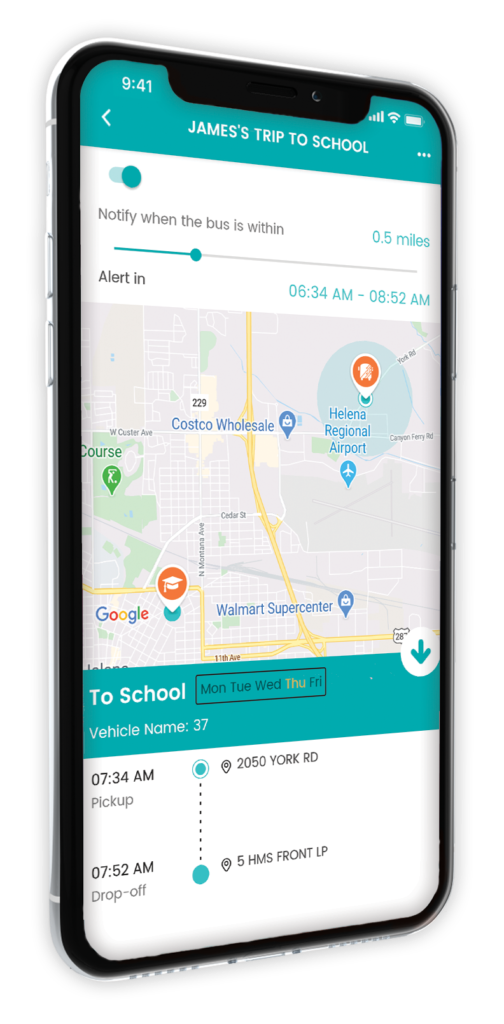 Get the information you need from the transportation department without having to make a phone call. Receive timely messages or bus delay information. Access all of your students through one secure login.
Get the information you need from the transportation department without having to make a phone call. Receive timely messages or bus delay information. Access all of your students through one secure login. The Edulog Parent Portal smartphone app helps you receive information about your child’s school bus ride. It allows you to:
- Access designated bus stop times and locations
- See real-time information about the location of your child’s school bus, and
- Receive notifications when the bus is getting close.
Get Started
-
- Review the Getting Started video
- Download the app, sign up, and check your email to authenticate
- Enter your student’s security information
- See your student’s bus stop time and location
- Locate your school bus and receive alerts



